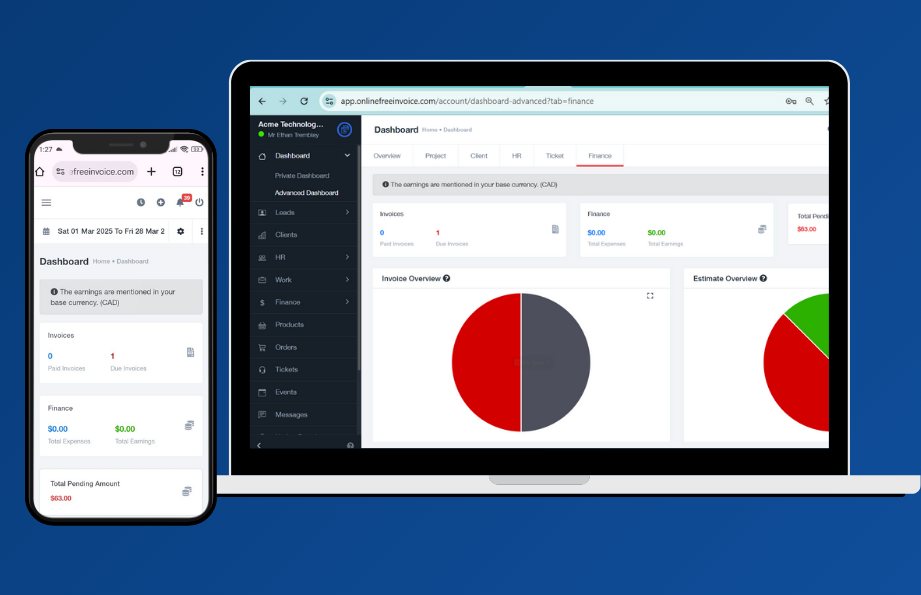Online Free Invoice Task Report
Task Report – Stay on Top of Your Team's Progress
Stay in control of your finances and business operations with Online Free Invoice’s advanced reporting features. Generate insightful reports to track payments, expenses, attendance, deals, and more—all in one place!


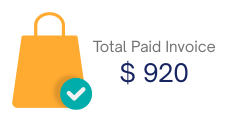

Effortless Task Tracking and Performance Monitoring with OnlineFreeInvoice
The Task Report feature in OnlineFreeInvoice gives companies a clear, real-time view of all task activities across teams and projects. Whether you’re managing client projects or internal operations, you’ll be able to monitor every stage of task completion — from to-do to done — with powerful filters and detailed breakdowns.
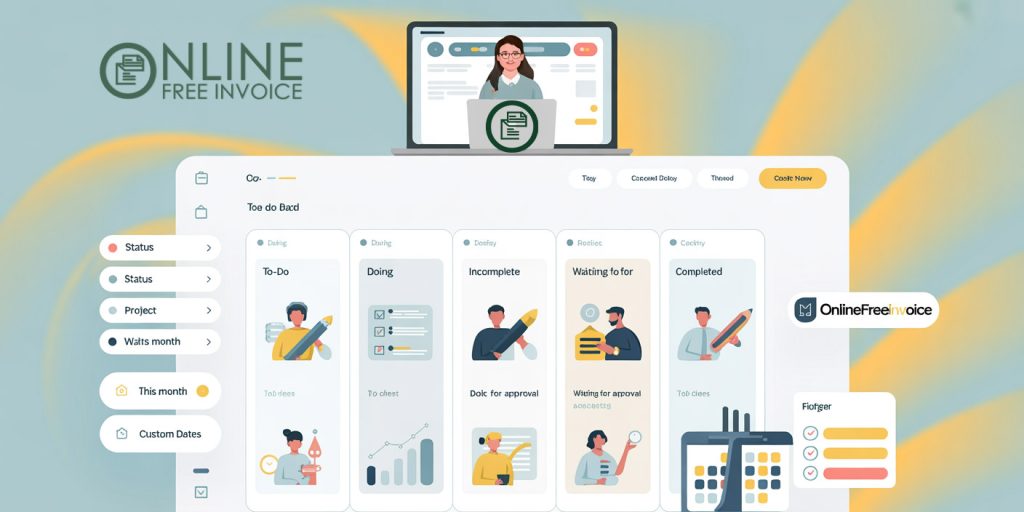

Task Status Categories – What You Can Track
Every task is grouped by its current stage, so you can easily know where things stand:
✅ To-do Tasks
These are tasks that have been assigned but haven’t started yet. It helps you see what’s on your team’s upcoming list.
🔄 Doing Tasks
These are tasks that someone is already working on. This helps you monitor what’s currently in progress and who is handling it.
⏳ Incomplete Tasks
Tasks that were started but didn’t get finished within the expected time. These are useful for identifying delays or follow-ups.
📥 Waiting for Approval
Tasks that are completed but need final review or approval from a manager, supervisor, or client.
🟢 Completed Tasks
Tasks that are finished and approved. You can see how much progress your team has made overall.
Filter Your Reports
Date – Today, Yesterday, This Month, Last Month, 90 Days, 6 Months, 1 Year, or custom date range.
Task Status – Choose what type of tasks you want to see (e.g., only “Doing” or “Completed”).
Project – View tasks from one specific project.

Attendance Report
Maintain accurate attendance records for payroll and productivity analysis.
Expense Report
Scan receipts, business expenses, and track spending to optimize your budget.
Automatic & Real-Time Updates
You don’t have to update anything manually. As your team changes task status, the Task Report updates automatically. It’s all synced with the Project and Task Management section of OnlineFreeInvoice.
Try Online Free Invoice Today
- Send quotes and invoices instantly
- Accept card and online payments
- Get instant notifications
- Win more jobs effortlessly