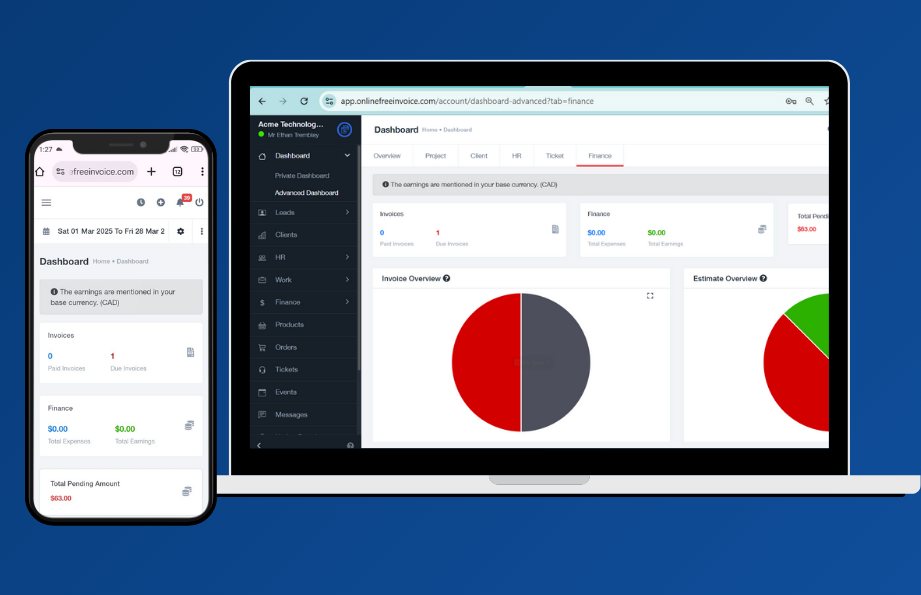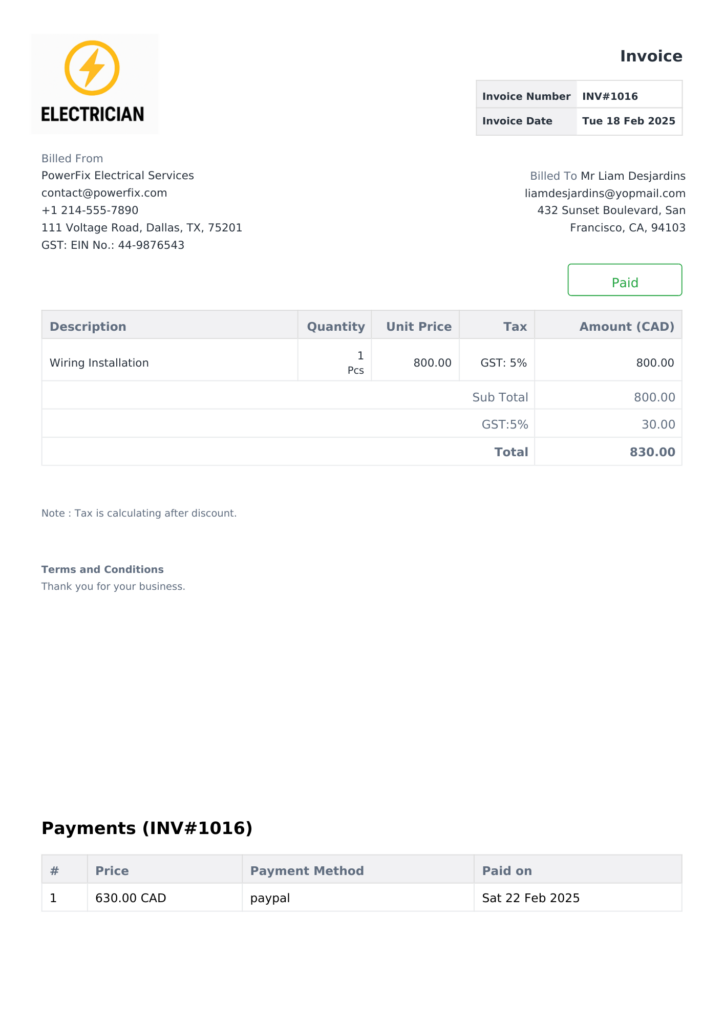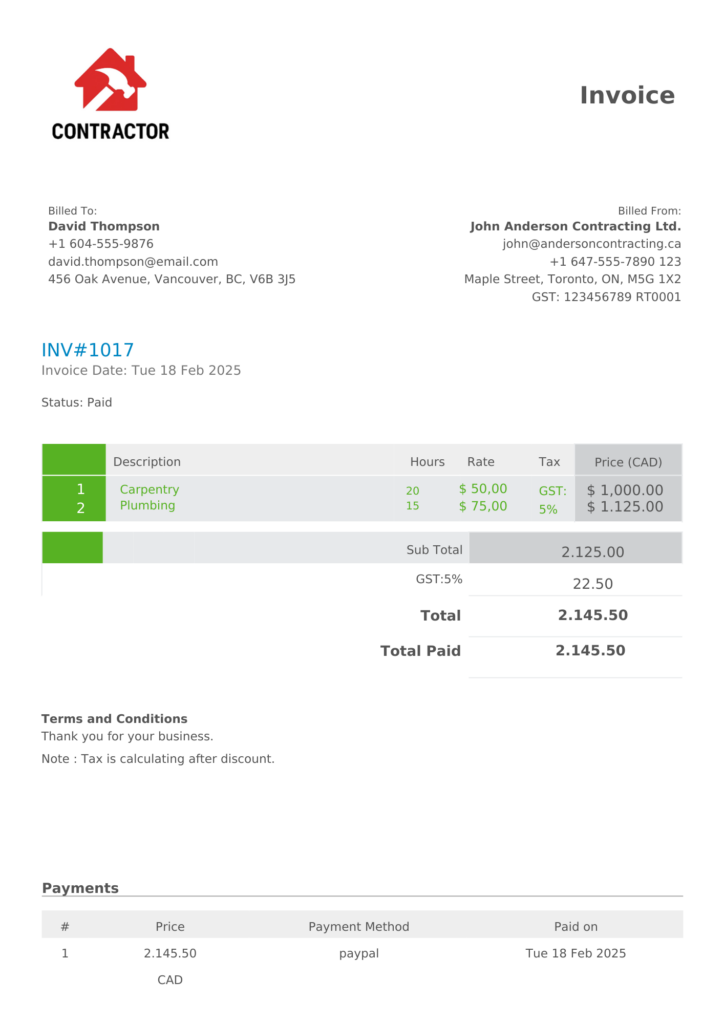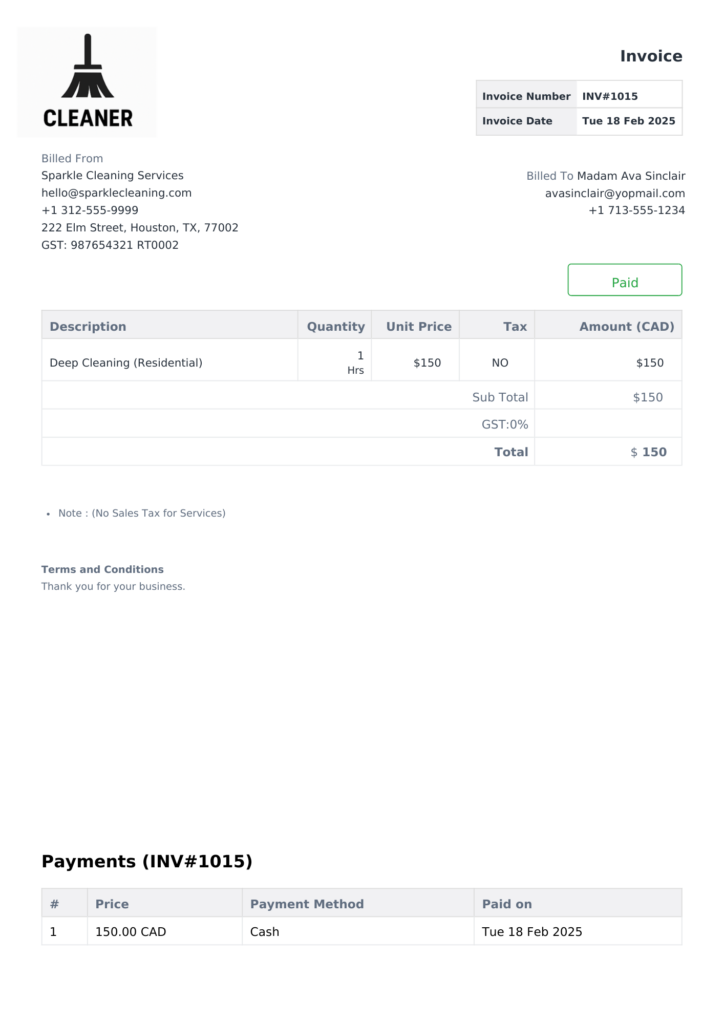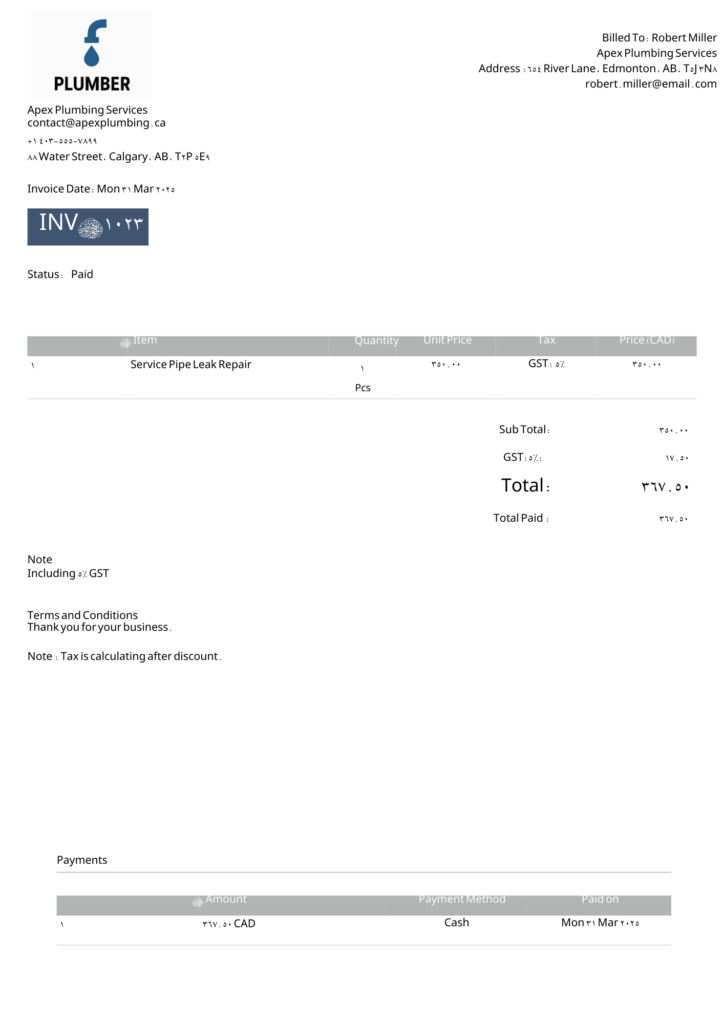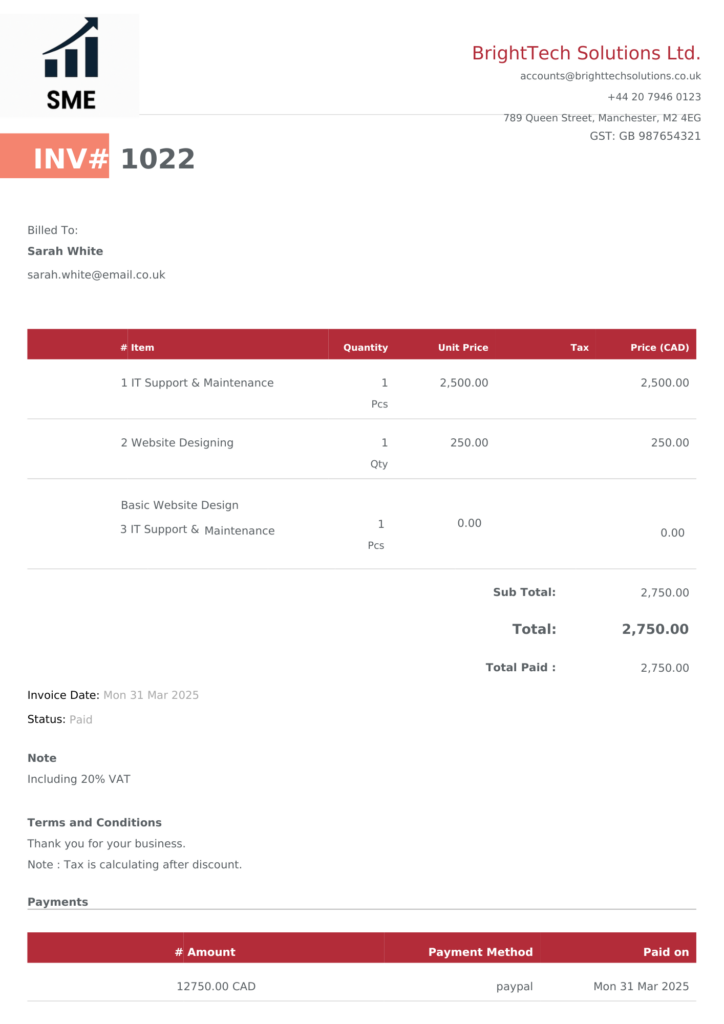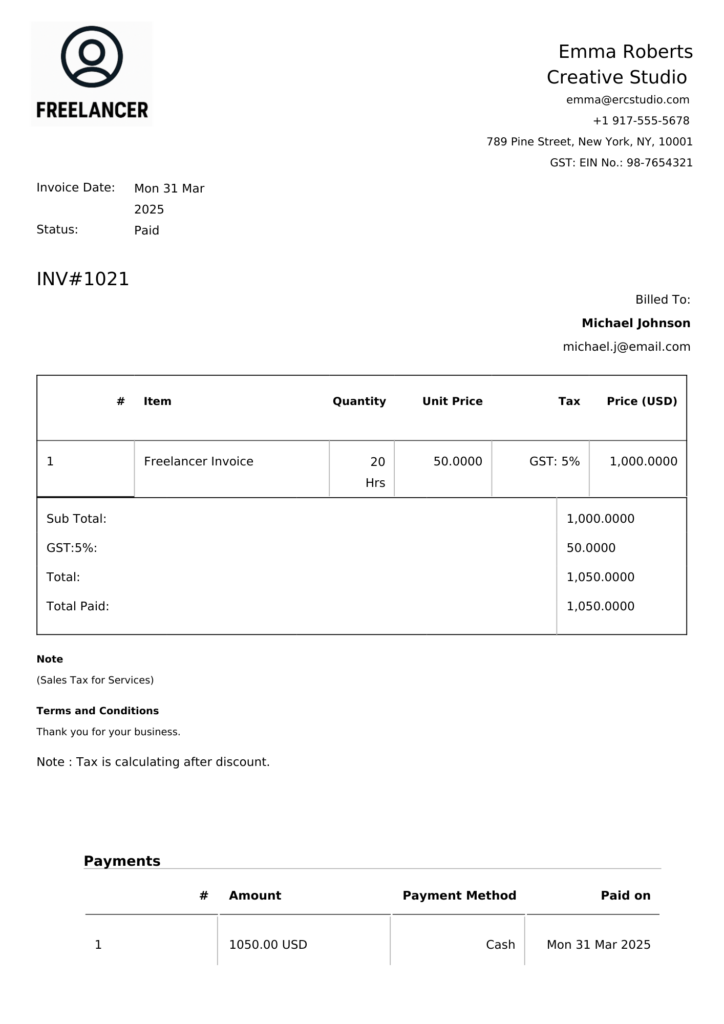Online Free Invoice
Issue Credit Notes with Ease
With Online Free Invoice, creating and managing Credit Notes is quick and hassle-free. Effortlessly adjust invoices, process refunds, and maintain accurate financial records.


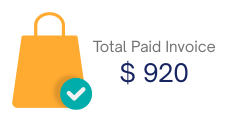

Credit Notes Made Simple with Online Free Invoice
With Online Free Invoice, you can quickly generate, manage, and track credit notes, smooth and accurate financial transactions.
- Instant Credit Note Creation
- Link to Original Invoices
- Adjust Payments & Refunds
- Apply Discounts & Tax Adjustments
- Seamless Invoice Updates
- Track & Manage Credit Notes
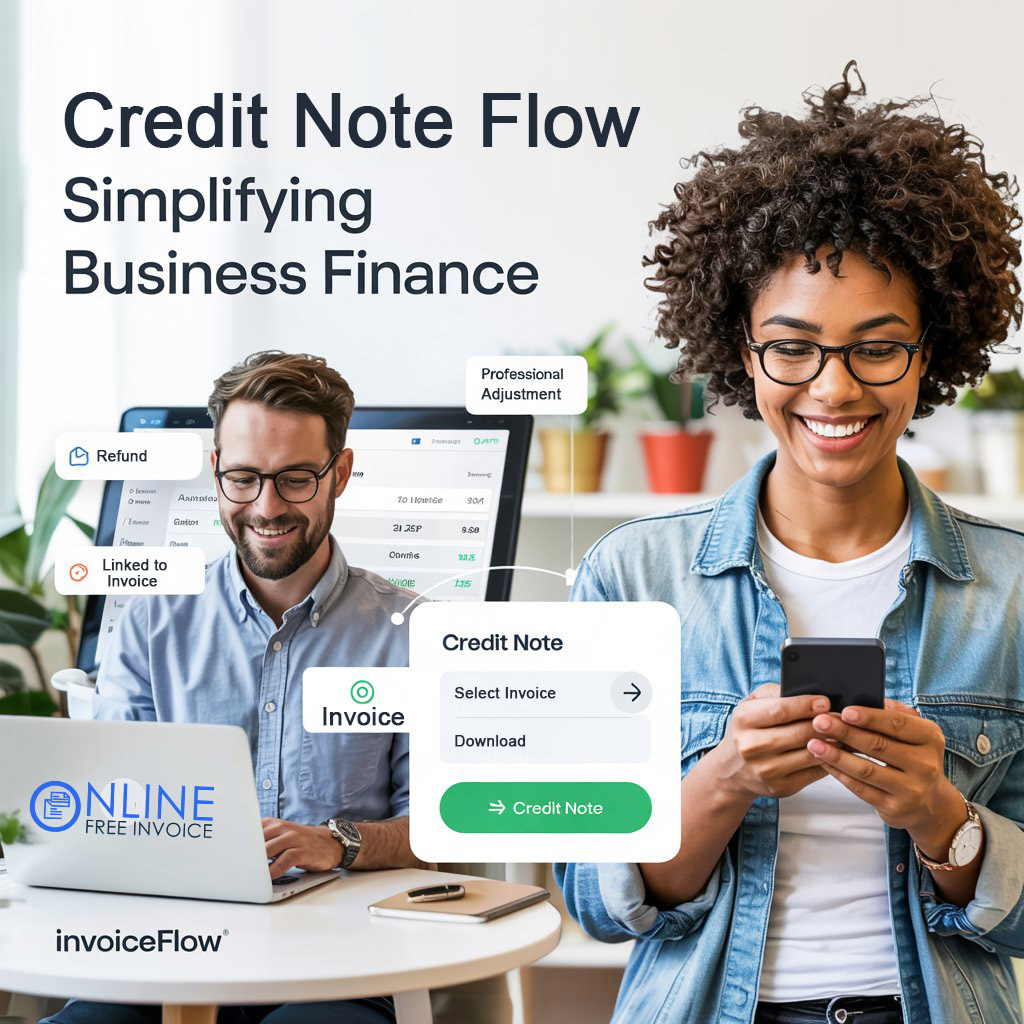
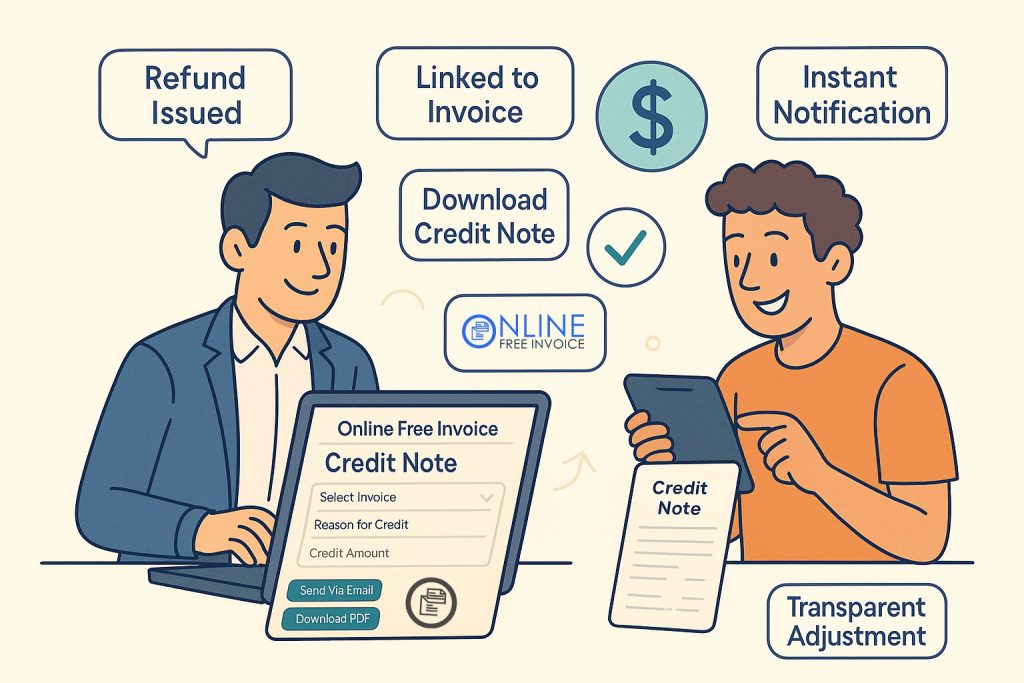
How to Issue a Credit Note with Online Free Invoice?
- Select the Invoice that needs correction.
- Click Create Credit Note and enter the details
- Choose whether to refund or apply credits to future invoices.
- Customize the document with branding and notes.
- Send it to your client instantly via email.
Credit Note Lifecycle
Product Returned / Order Canceled → Credit Note Issued → Credits Applied → Used for Future Invoices

Key Features of Online Free Invoice Credit Notes
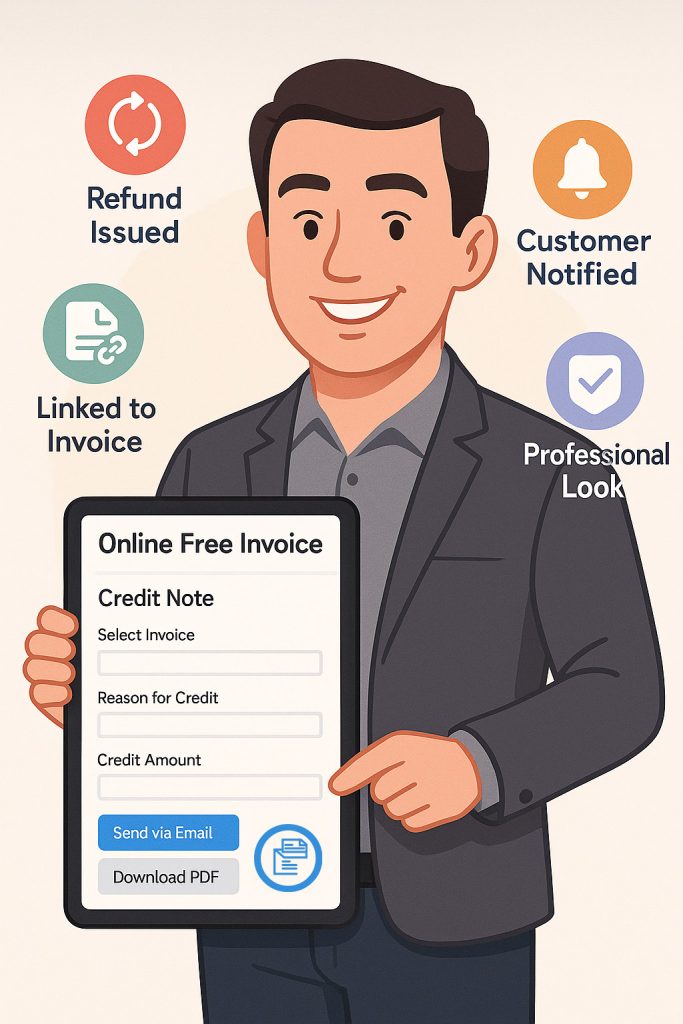
Easy Credit Note Creation
Generate credit notes in just a few clicks.
Attach to Original Invoices
Keep records organized and track adjustments effortlessly.
Apply Credits to Future Invoices
Reduce future payments using issued credit notes
Refund or Adjust Payments
Offer refunds or apply discounts seamlessly.
Customizable Credit Notes
Add your branding, modify formats, and personalize details.
Automated Tracking & Notifications
Keep clients updated on credit note status.
Secure & Cloud-Based
Access and manage credit notes anytime, anywhere.
What is a Credit Note?
A Credit Note is a document issued to customers to correct an invoice error, provide a refund, or adjust for returned goods or services. It ensures seamless financial adjustments without affecting your accounting records.
FAQ
Frequently Ask Questions
Our platform, onlinefreeinvoice.com, allows businesses and freelancers to generate, send, and manage invoices effortlessly.
A Credit Note is a document issued to correct an invoice due to returned goods, overbilling, order cancellations, or discounts. It ensures accurate financial adjustments without modifying the original invoice.
Creating a Credit Note is simple:
Select the invoice that needs adjustment.
Click "Create Credit Note" and enter the necessary details.
Choose whether to apply a refund or adjust future invoices.
Send it directly to your client via email.
Yes! Online Free Invoice allows you to link Credit Notes to their corresponding invoices, ensuring proper record-keeping and financial accuracy.
No, a Credit Note is meant to adjust or cancel an invoice, not replace it. However, you can apply the credited amount to a new invoice for future transactions.
Try Online Free Invoice Today
- Send quotes and invoices instantly
- Accept card and online payments
- Get instant notifications
- Win more jobs effortlessly